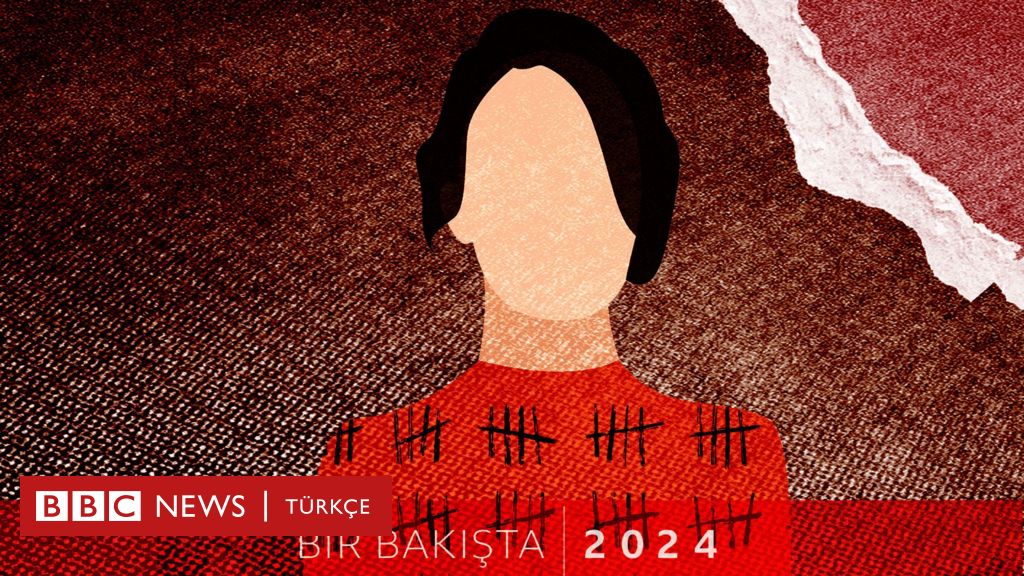Microsoft Graph Toolkit Overview: A Comprehensive Guide
Microsoft Graph Toolkit Overview: A Comprehensive Guide
Microsoft Graph Toolkit (MGT) is a collection of reusable components and authentication providers designed to facilitate access to Microsoft Graph APIs. Here’s a detailed look into its features:
Why Use Microsoft Graph Toolkit?
- Efficiency: Integrates common Microsoft Graph experiences with minimal development time.
- Compatibility: Works across modern web frameworks (React, Angular, Vue) and browsers (Edge, Firefox, Chrome, Safari, Opera).
- Customization: Components resemble Microsoft 365 experiences but are customizable using CSS.
Who Should Use It?
MGT is suitable for developers looking to connect applications to Microsoft Graph, including:
- Web Apps
- Microsoft Teams Tabs
- Progressive Web Apps (PWAs)
- Electron Apps
- SharePoint Web Parts
Components Included in Microsoft Graph Toolkit
MGT includes various components for common functionalities:
- Agenda: Displays calendar events.
- Chat (preview): Shows Microsoft Teams conversations.
- File: Represents files or folders.
- Login: Authenticates users and displays profile info.
- To Do: Allows task management from Microsoft To Do.
Providers for Authentication
Providers enable user authentication and token acquisition, enhancing component functionality. Types of providers include:
- Custom: For applications with existing authentication.
- MSAL2: Utilizes msal-browser for token management.
- TeamsFx: For Microsoft Teams applications.
Supported Browsers
The toolkit is supported in modern browsers, ensuring broad compatibility.
Next Steps
- Explore components in the playground.
- Get started with MGT documentation.
- Visit the GitHub repository for more resources.
For more details, you can read the full article here: Source Link











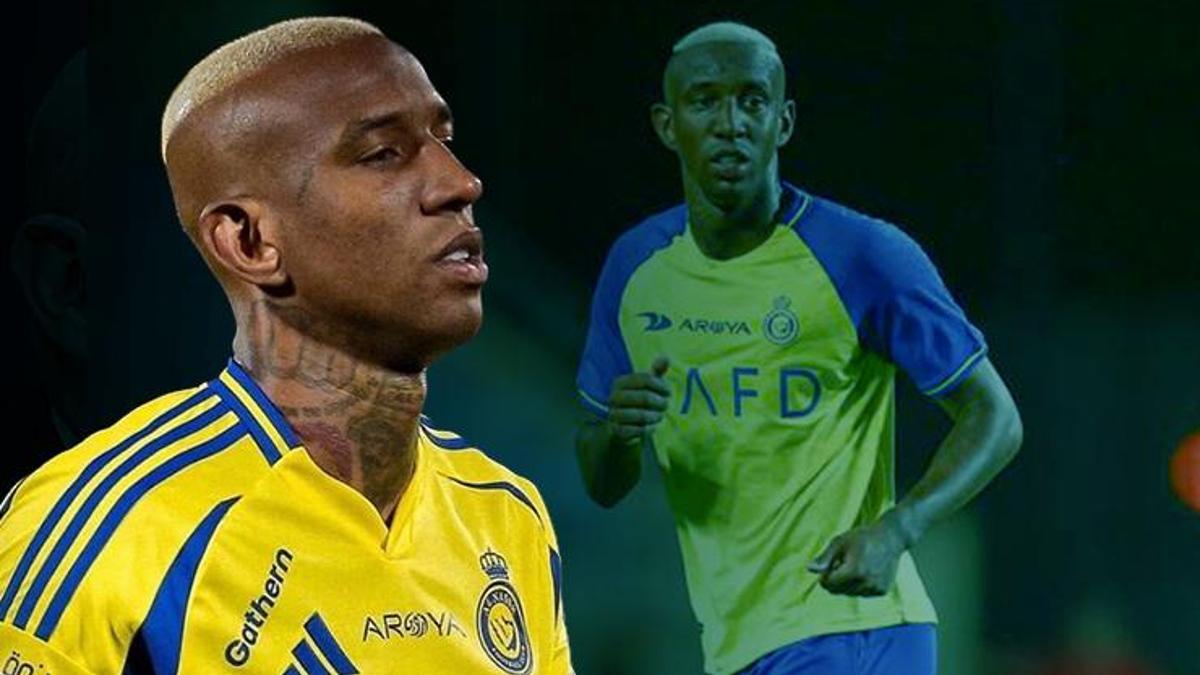
















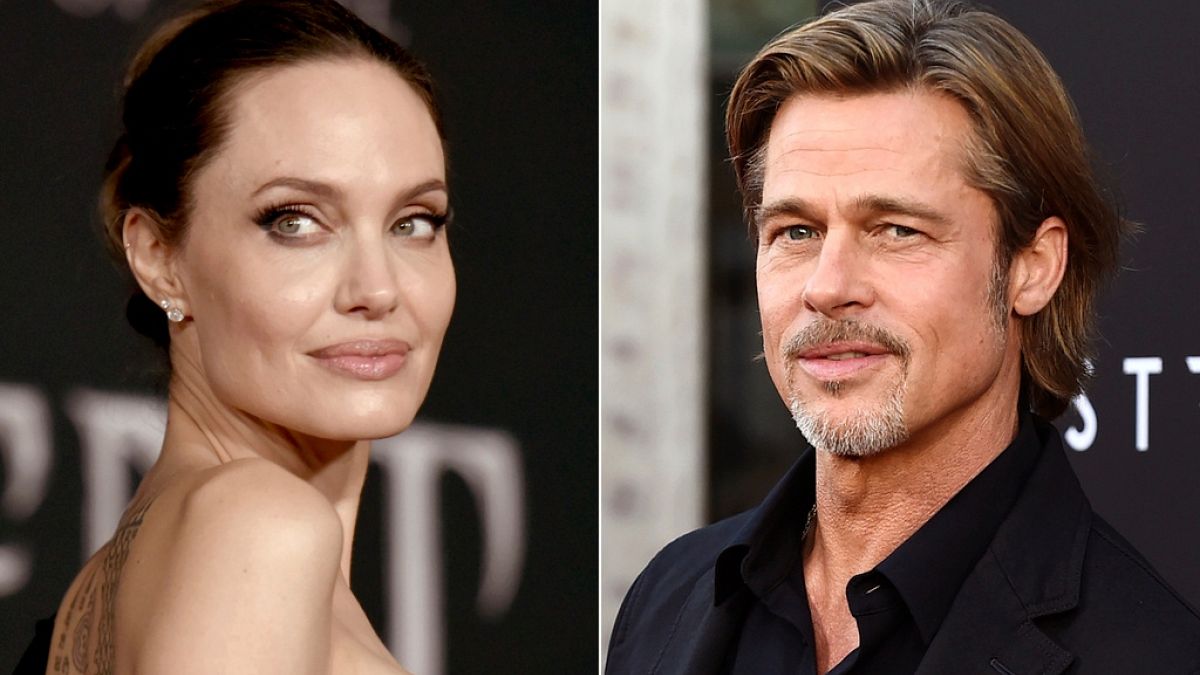



/old%2Fcontent_media%2Fc362be4e14df9ad018cd56b0a94c538e.jpg)