Specify Publish Settings for Animate
Specify Publish Settings for Animate
This guide details the various publish settings available in Adobe Animate, aimed at optimizing the output for different platforms. Below are the key sections covered:
Publish Settings Overview
- HTML5 Canvas: Learn how to set publish settings for HTML5 documents.
- SVG Files: Instructions for exporting SVG files.
- WebGL Documents: Guidance on publish settings tailored for WebGL.
- AIR Applications: Specifics on settings for Android and iOS apps.
SWF Archive Publishing
- New Format: Animate introduces SWF archive, allowing multiple layers to be packaged as independent SWFs.
- How to Publish: Navigate to
File > Publish Settings > Other formats > SWF archiveto create an archive.
SWF File Settings (CS5.5)
- Player & ActionScript Versions: Specify settings to ensure compatibility with different Flash Player versions and ActionScript.
- Compression Settings: Adjust JPEG quality and deblocking options to balance file size and image quality.
Sound Settings
- Streaming vs Event Sounds: Options to manage the playback of sounds and control their quality.
- Export Device Sounds: Tailor sound exports for mobile devices.
Advanced Publish Options
- Compression Modes: Choose between Deflate and LZMA for optimal file size reduction.
- Include Hidden Layers: Control whether hidden layers are included in the SWF export.
- Debugging & Security: Options for enabling debugging and protecting SWF files from import.
HTML Wrapper Files
- Creating HTML Documents: Automatically generate HTML documents to activate SWF files, customizing parameters as needed.
- Flash Player Detection: Configure settings to detect the user’s Flash Player version and redirect if necessary.
GIF, JPEG, and PNG Export Settings
- GIF Files: Guidelines for exporting animated GIFs, including optimization options.
- JPEG Compression: Controls for image quality and size when exporting JPEG files.
- PNG Transparency: Settings for exporting PNGs with transparency options.
OAM Export and Publish Profiles
- OAM Files: Instructions for exporting content as OAM for use in other Adobe applications.
- Publish Profiles: Create, import, and export profiles to ensure consistent publish settings across projects.
This comprehensive guide is essential for users looking to optimize their publishing process in Adobe Animate.
For more details, you can read the full article here: Source Link





















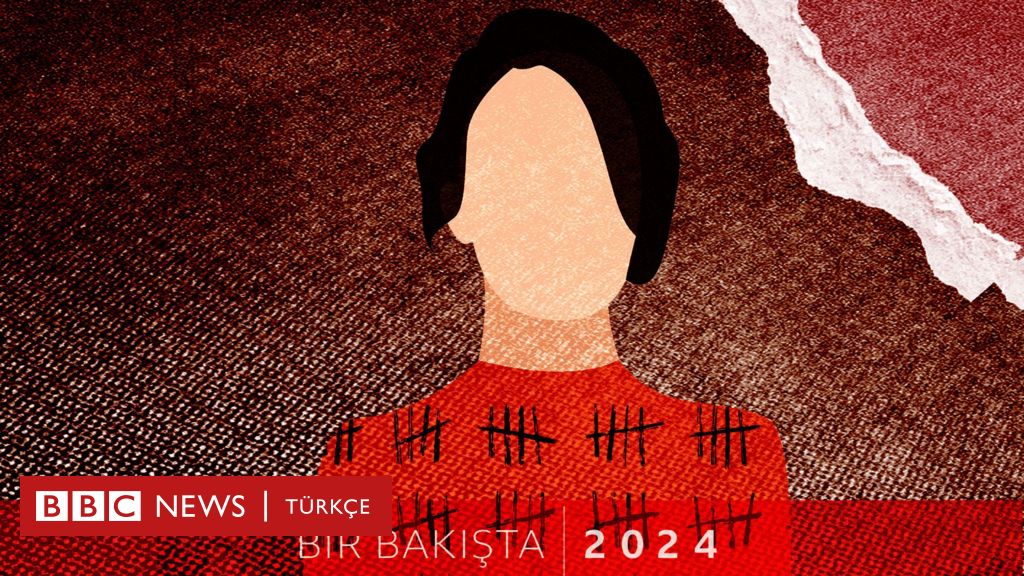
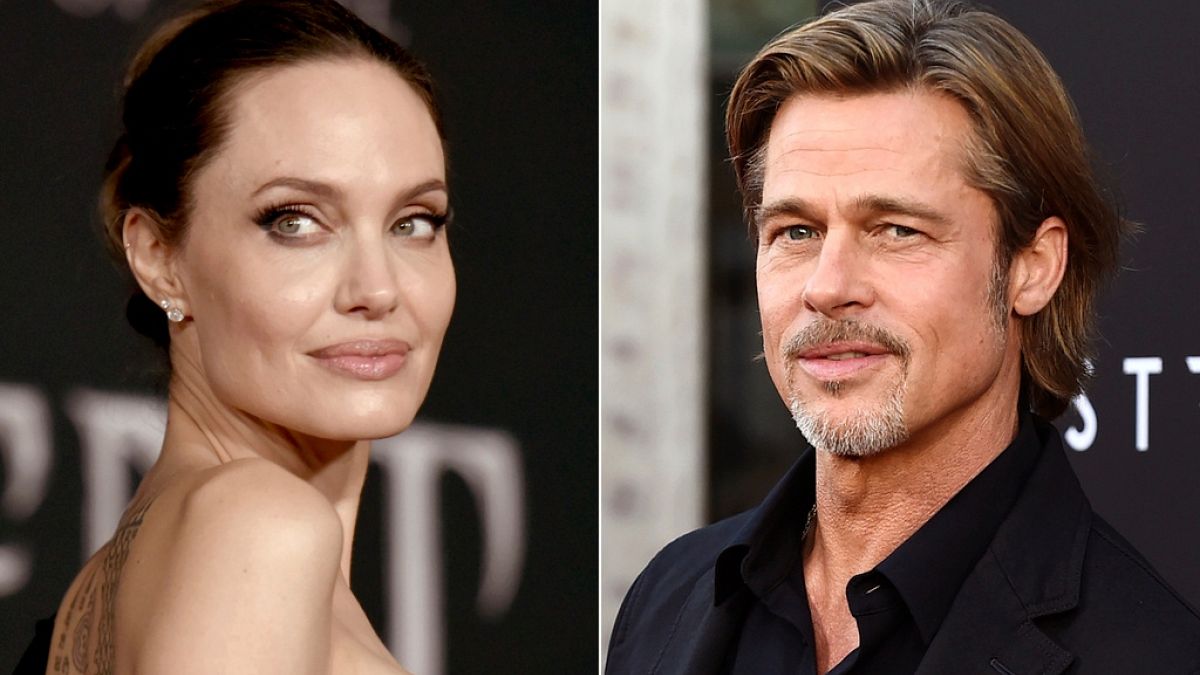



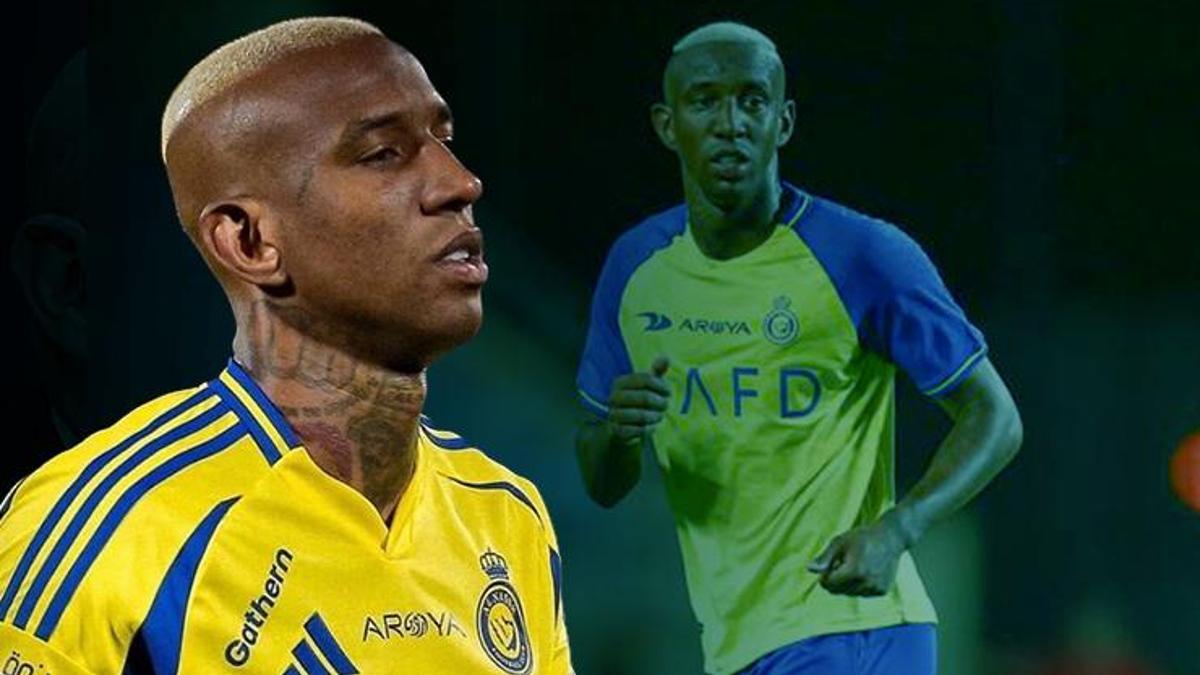










/old%2Fcontent_media%2Fc362be4e14df9ad018cd56b0a94c538e.jpg)




